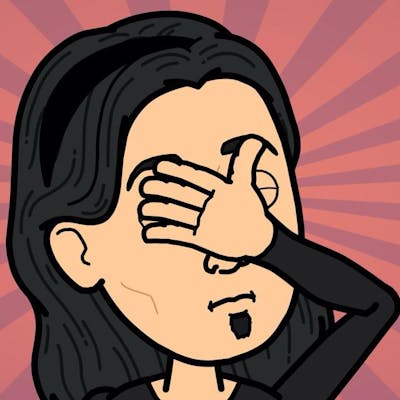Enhance Productivity with a Repository Template
From Repetitive Boilerplate to Rapid Prototyping in a Snap!
Table of contents
A long time ago, a colleague of mine interviewed someone for a position at our company. He was impressed by the person's setup, which allowed them to quickly create projects. This setup included a database connection, REST controllers, and a fast starting process.
Inspired by this story, I realized that I could improve my own workflow. I often found myself skipping projects because of the repetitive boilerplate code I had to add each time.
After some thinking and research, I discovered Template Repositories on GitHub. The concept is simple: create a repository that serves as a foundation for other repositories.
In my case, I identified the following key features that were important to me:
An easy-to-use script to customize each new clone of the project.
A web framework skeleton with REST controllers.
Dockerizing the application and providing a docker-compose setup for dependencies.
A comprehensive
READMEfile with information on the purpose of the service and how to run it.Code quality assurance and security scans for the codebase.
Automatic dependency upgrades to ensure projects are up-to-date.
Database setup.
Test containers for testing the integration between my service and its database.
With these requirements in mind, I embarked on my journey.
To centralize my work, I decided to manage everything in a single place: my GitHub repository. I created issues in the repository to track each requirement, ensuring that no good ideas were forgotten over time.
After careful consideration, I settled on the following implementation:
A multi-module Gradle project that allows multiple apps in one repository if needed.
Spring Boot as the web framework, chosen for its popularity.
SonarCloud and CodeQL for security scans and static code analysis (both free for open-source projects).
GitHub Actions for CI tooling.
Dependabot for dependency upgrades, with the added benefit of auto-merging Dependabot's pull requests after passing CI.
PostgreSQL with Flyway as the migration tool and JOOQ as the query library.
Spotless for code-style linting. I was delighted with the results.
I was delighted with the results.
A few months passed, and I used my template for several small projects. However, one day at work, I noticed that we were falling into the same repetitive patterns I had resolved for myself. Every new project meant creating a new repository, setting up a new deployment, and spending days on work that had minimal impact on our users.
I discussed this with my manager and took it upon myself to fork my template into the organization. Forking alone wasn't sufficient; I needed to tailor it to the organization's specific setup and requirements.
It took a few days of effort, but in the end, I had a fully functional template repository. It enabled me to deploy a new service to production within 1-2 hours of work.
That's what I call a significant improvement!
However, our story doesn't end there. When generative AIs started becoming prevalent in our lives, I had an idea for a game. The game involved guessing the prompt that was used to generate an AI-generated image.
The concept sounded fun, but I wanted to validate it quickly. I didn't want to spend weeks building something that might not be enjoyable as I anticipated.
Using my template, I managed to create a complete project in just one weekend. I even deployed it to a production environment, allowing me to share it with friends and colleagues to confirm my assumptions about the project's appeal.
P.S. - The game POC is still available at https://beat-the-machine.yonatankarp.com/.
Conclusion
the final result of my work is available on my GitHub account at https://github.com/yonatankarp/spring-boot-app-template.